Views: 191
注意点 一度に大量にピンするとピンタレストでスパム認定されるのでご注意下さい。
このホームページの画像を、Pinterestのあなたのボードに簡単に保存できます。
画像にマウスを合わせると、左上に表示される赤いピンのボタンをクリックするだけです。
You can easily save images from this website to your Pinterest board.
Simply hover your mouse over an image and click the red pin button that appears in the top left corner.
また以下の方法でもPinterestのあなたのボードに保存することができます。
You can also save it to your Pinterest board using the following method.
各ページの下の部分に以下のソーシャルメディアのアイコンがあります。
At the bottom of each page, you will find icons for the following social media platforms.

ピンタレストにピンする場合は、下のピンタレストのアイコンをクリックします。
At the bottom of each page, you will find icons for the following social media platforms.

下の「保存するピンを選択」という画面が表示されますので、画像を選択します。
The “Select Pins to Save” screen will appear below, so select the image.
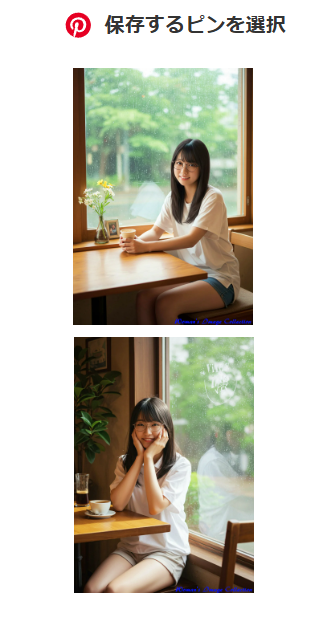
「ボードに保存」の画面が出ますので、保存するボードを選択します。「ピンが作成されました!」とメッセージが出ればピン完了です。
The “Save to Board” screen will appear, so select the board you want to save to. If the message “Pin created!” appears, the pin is complete.
このホームページの画像は、ご自由にピンしてあなたのボードに保存してください。
Feel free to pin the images on this website and save them to your board.
また、プロンプトもコピーしてimagefxでどんどん生成して、変えたいところは変えて自分のプロンプトを作成してみてください。もし気に入った画像ができたら、このホームページの紹介をしていただけると嬉しいです。
Also, feel free to copy the prompt and generate images using imagefx. Change any parts you want to create your own prompt. If you end up with an image you like, I’d be thrilled if you could share this website.
